Pinterest GIF and Image Downloader
Are you looking for a convenient platform to save your most-liked Pinterest images? Pinterest Downloader is your go-to site. You can download high-quality GIFs and images from Pinterest here for absolutely free. So, delve into the world of saving images in an easy and secure way with Pinterest Downloader.
Put your Pinterest GIF/Image URL here and download the GIF/Image Instantly.

Copy and Paste the Pinterest Image/GIF URL
Copy the URL of your chosen GIF/image and paste the link in the box under “Enter Image/GIF URL”
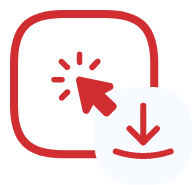
Get the Pinterest Image or GIF
Click on “Get the Pinterest Image or GIF.”

Download the GIF/Image
Click on “Download the GIF”/ “Download the Image”
Best Pinterest GIF/Image Downloader
Downloading Pinterest GIFs or images is a delicate method for increasing your portfolio of quality content. This is more true for content creators. Their demand for quality images for content curation is met with subtlety by gathering different images from Pinterest. Therefore, a reliable downloader for Pinterest photos is slowly becoming a topmost priority.
Pinterest Downloader is the best in this regard among all the other options available. Its attributes and characteristics speak for itself. The most notable of them would be the easiest and quickest download process. It can work seamlessly through every step of the process to get your GIFs in the quickest possible lapse. You won’t face any lags or troubles while dealing with this tool.
Additionally, its neat and clean interface makes sure that you won’t get confused at any moment while working on this site, regardless of whether you are a pro or newcomer. This attribute is backed up by the extremely easy process of downloading.
Apart from that, the site is completely free. It means you don’t need any subscription or registration to get full access to this tool. Pinterest Downloader is also the best in terms of security. It doesn’t store any personal data. Besides, you don’t need to be concerned about any malware because this site doesn’t contain any. At the same time, this site is absolutely ad and cookies-free. You won’t be bamboozled by constant irritating pop-ups with every click.
Another great user-friendly characteristic of this tool is its compatibility. You can use Pinterest Downloader with your iPhone, Android, Windows, Mac, or any other operating system you possess. It is also compatible with every browser. So, using any particular one of Chrome, Firefox, or Safari won’t stop you from getting the service of this tool. Most crucially, you don’t need to install an additional plug-in or software to use this. Therefore, using this site keeps you detached from any sort of struggle and inconvenience.
Reasons to pick Pinterest GIF/Image Downloader
You cannot deny the ample amount of alternatives you have for downloading Pinterest GIFs/Images. Similarly, the doubts you will have before switching to Pinterest Downloader from your preferred methods are justified as well. However, you can be assured that Pinterest Downloader is a level above other Pinterest image savers. Using this platform gives users some distinctive advantages over other similar sites, such as ease, user-friendliness, smoothness, and plenty of other abstract superiorities over other similar tools. Let’s explore all of them one by one.
- Free
- No registration needed
- No personal information is collected
- Secure and Reliable
- Download quality is high
- There is no ads or pop-up
- Simple process
- A neat and user-friendly interface
- Quickly generates preview
- Fastest download speed
- Compatible with any device, web browser, and operating system
FAQs
How to download and save a GIF/image from Pinterest by PC?
Getting the desired Pinterest GIFs/Images is quite simple now with the arrival of Pinterest Downloader. You can download GIFs/Images from Pinterest download in some simple steps. You just need to copy the URL of the GIF or image you want to download and then simply paste it into the assigned box of Pinterest Downloader. Stay with us below as we discuss the detailed process, which is as follows:
- Go to the Pinterest website and choose your GIF/image
- Copy the URL
- Then go to the webpage of Pinterest Downloader
- Paste your link in the assigned box
- Click on “Get the Pinterest Image or GIF”
- Your image will start getting ready to download
- A preview will appear
- Click on the “Download the GIF”/ “Download the image” button
- A directory will open. Select the destination folder and click on “Save”
- Your image is downloaded and saved on your PC
Steps in pictures:
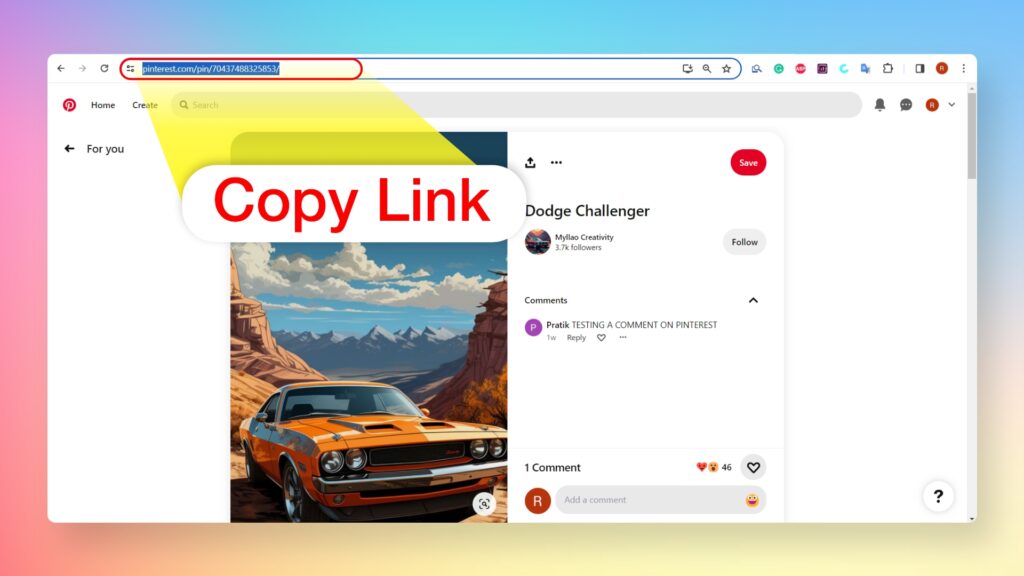
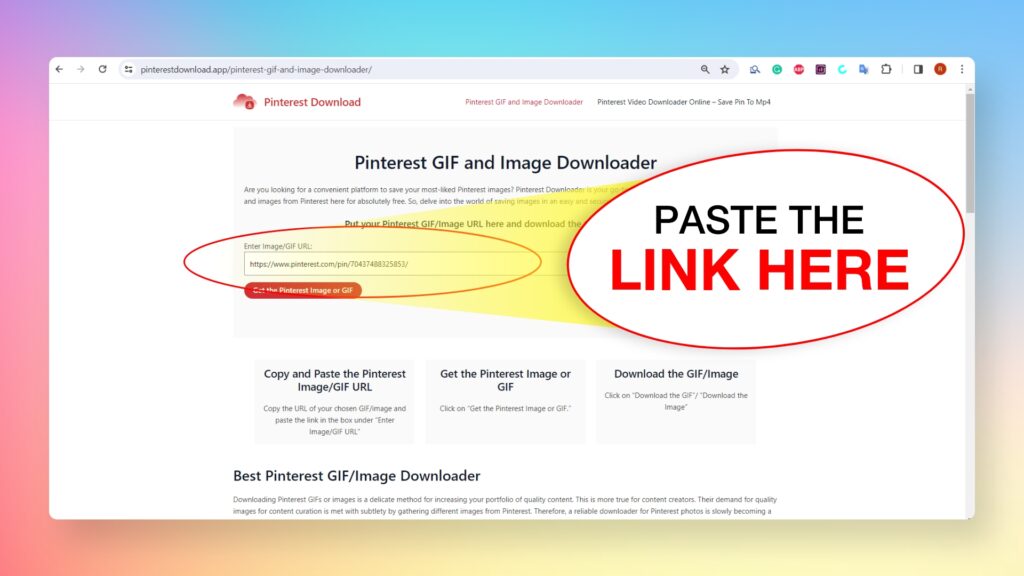
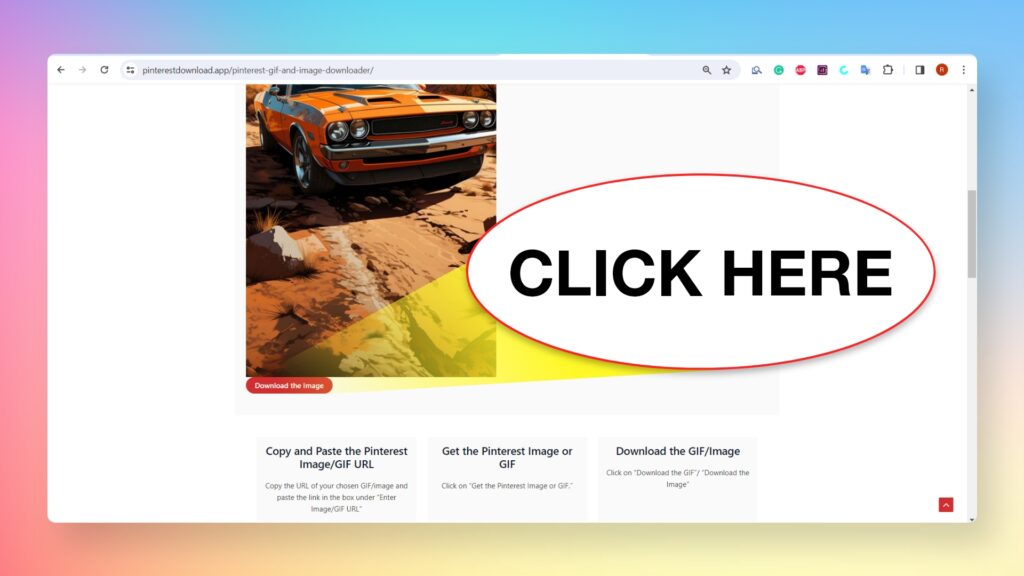
How to download and save a GIF/image from Pinterest on mobile?
If you use Pinterest from your mobile device and wondering how to download Images from your mobile then stop being concerned. With the help of Pinterest Downloader, you can get your favorite Pinterest contents easily as this tool is highly compatible with mobile as well.
It is as simple to download with a mobile phone as it is with a PC. Except for copying the URL, the process is quite similar as well. Follow us below to know the steps concisely for your convenience:
- Select the image in Pinterest and click on the ‘three dots’ in the top-right corner
- Copy the link and visit the Pinterest Downloader site
- Paste the link at the given box
- Hit on “Get the Pinterest Image or GIF”
- The photo will start processing and a preview will be shown
- Tap on “Download the GIF”/ “Download the Image”
- Your image is downloaded.
What is the best way to download GIFs and Images from Pinterest?
Pinterest Downloader, a free, secure, and reliable platform for downloading GIFs and Images from Pinterest with a neat and user-friendly interface is the best Pinterest GIF/Image downloader.
Is Pinterest Downloader free?
Yes. Pinterest Downloader keeps your convenience as its primary concern. Therefore, this platform is completely free to use.
Is Pinterest Downloader safe for my device?
Yes. Pinterest Downloader is a safe option as it doesn’t store any personal information, contains any malware, and is ads/cookies free.
Are there any limitations on how many Pinterest GIFs/Images I can download?
No, Pinterest Downloader lets you save as many images from Pinterest as you want for free without any difficulties